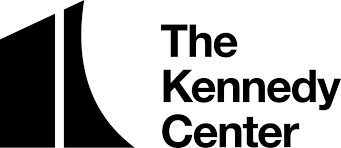Design, Technology, and Management
DTM Expo: How to Prepare Your Exhibit & Presentation
REGISTRATION EXTENDED AGAIN TO JANUARY 4, 2024
Both realized and non-realized/paper projects are eligible to be considered for National Selection.
DTM Expo: How to Prepare Your Exhibit & Presentation
Steps for presenting your work in the DTM Expo:
- Register for the Festival
- Register for the DTM Expo
- Prepare an in-person exhibit display (see below)
- Prepare an online virtual exhibit display (see below)
Below are more details for individual disciplines and categories.
DTM Expo: Costume, Lighting, Projection, Scenic, and Sound Design
General Format: Online Gallery
In addition to presenting in-person at the Regional Festival, you will also prepare a digital exhibit for the DTM Expo Virtual Gallery. The digital exhibit must be submitted online by December 31, 2023. Submission details will be sent via email after registering for this DTM event.
Each student will upload a presentation of their work:
- Maximum 16 Pages
- Maximum size and resolution is 18 x 24 inches, 300 dpi, 20MB
- 16:9 aspect ratio PowerPoint/Google Slides/Keynote is recommended.
- You may create this in any software. However, it must be submitted as a PDF. In PowerPoint and Keynote, you can export as PDF. In Google Slides/Docs it is File->Download->PDF Document.
- You may want to zoom in and show specific elements of your drafting in addition to full lighting plots, ground plans, speaker plots, etc.
- Audio & Video Submissions
- Audio & video will not embed in the PDF.
- Students with Audio or Video files will be given access to the presentation web site.
- You may upload 1 video up to 1 minute in length.
- You may upload up to 6 sound files each no longer than 1 minute
30 seconds. - Do not include the name of your school on any of your pages and
try to remove as much as you can from your embedded images.
General Format: In-Person
Think about the show and what material you are presenting (ie. sound design, etc). How will you best showcase your work to those who have never seen or heard your specific production? How will you lead others through your design process and journey from page to stage? There are two primary elements to prepare: (1) the exhibit display and (2) the verbal presentation and respondent feedback at the Festival.
For the exhibit display, each person is provided:
- (1) 4 foot wide by 8 foot tall display panel of 2” extruded styrofoam painted neutral gray, in a vertical orientation.
- Table space is only provided for ALLIED Design & Technology projects if requested.
- Music stands are provided for Scenic Design entries only, and are limited in availability (see Scenic Design section below for more information).
On the display panel, participants should be sure to include:
- Name of participant(s)
- Title of play
- Label indicating what’s being shown
Do’s and Don’ts for all Displays
- Before arriving at the Festival, have your visual materials mounted on one to four mat boards (Crescent brand mat board, illustration board, etc, available at art supply or framing stores) each a uniform size of 24 inches by 40 inches. This ensures a uniform standard for exhibition and saves you set-up time. Scenic designers may substitute a model for one of the mats boards. Mats can be attached to the exhibit display panels with steel T-pins, available in fabric stores, craft stores, as well as the craft sections of most Wal-Marts.
- Bring your own steel T-pins
- Make sure your name, the show and the event you are entered in is displayed visibly and prominently on your panel
- If including a statement of approach or overview of the project, mount it at about eye level in an easily readable font and font size
- Remember that respondents will need to understand the story you are telling simply by looking at your panel. Labels and/or brief descriptions of the process can be helpful tools in communicating intentions
- Don’t include the name of your school on the face of your display. You don’t have to go through and white out your school’s name from drafting, light plots, paperwork, emails, etc. Just don’t add it anywhere on your display
- Don’t cover your display board with fabric or other crafty items
Don’t include dark photographs that don’t show your work well - Don’t include copies of the script in your display
- In placing the required materials on your display panel, everyone should be reminded that “process” is the key to a good exhibition. In design, for example, respondents look specifically at how the final design was developed, what collaboration took place, and how the design choices relate to the text. The relationships between the design, script and concept/approach should be made as clear as possible. Entries should include as much documentation as possible. The display should be able to communicate your work without you having to be there to explain it!
See below for more specific requirements by discipline.
Costume Design
See General Format information above.
Prepare the following:
- Online gallery exhibit (see General Format information above)
- Display board for 4’x8’ panel (see General Format information above)
3-D pieces such as dress forms with costumes, styrofoam heads with wigs, etc, should not be part of the display so as not to block walkways or viewing neighboring display panels.
Include elements of a standard design package including but not limited to:
-
- Six to twelve representative renderings or color plates with costume fabric swatches
- Color chart or color board to give an overview of the designer’s approach to the play as a whole
- Presentation of the design that incorporates color, texture, value, and scale in the form of research, renderings, sketches, photography or a combination thereof.
Lighting Design
See General Format information above.
Prepare the following:
- Online gallery exhibit (see General Format information above)
- Display board for 4’x8’ panel (see General Format information above)
Include elements of a standard design package including but not limited to:
- Drafted light plot, section
- Be sure to include the set on your plot and section; include beam angles on sections.
- Cue list and magic sheet
- Visual presentation of a significant moment in the play showing how the design uses the variable properties (color key, light sketches, storyboards, etc.)
- Support materials such as research or visual representation from other media (paintings, photographs, collage, etc.), which might help clarify the design idea
- Type of space, setting or other restrictions are at the discretion of the student designer, but must be clearly indicated in the presentation.
Projection Design
See General Format information above.
Prepare the following:
- Online gallery exhibit (see General Format information above)
- Display board for 4’x8’ panel (see General Format information above)
- QLab audio/visual presentation of a selection of your cues
- Bundled QLab file video playback on a 1080 x 1920 screen
- 1-3 minutes of length
- QLab file to use during your presentation response session where you are able to have a QLab operator playback 2-4 cues at various times during your oral presentation.
Display boards should thoughtfully present your design process, including but not limited to the following elements:
- Statement of approach
- Research and sources of inspiration that demonstrate the designer’s process and evolution
- Paperwork (such as projection devices plot, cue sheet, projection placement, etc.) illustrating how the design should be implemented
- Explanation of five or six cues created for the play
Keep in mind that many visitors experiencing your exhibit during the Festival will be visual collaborators. Think about how to help respondents not only hear but also visualize the production.
Projection Design exhibits will be located in the Sound & Media Room. In addition to the provided 4’x8’ display panel, the room is equipped with a QLab 5 Pro Bundle computer, surround loudspeaker system (5.1), and a large 1080p video display for presenting audio and/or video components of your design work.
Students will each be scheduled 15 minutes of tech time to test their QLab presentation. With such limited tech time, students will only be successful if they come with a well programmed QLab project that they are simply testing on the playback system.
Respondents will have access to your full QLab presentation. Students with questions should contact the Regional DTM Chair.
Scenic Design
See General Format information above.
Prepare the following:
- Online gallery exhibit (see General Format information above)
- Display board for 4’x8’ panel (see General Format information above)
It is suggested that designers provide their own simple devices for mounting models to the polystyrene display walls. Integrated shelves for models or pockets to hold notebooks or bibles onto the panels will be allowed, so long as they remain structural and not decorative. Music stands can be provided for this purpose, but there is a limited supply.
Include elements of a standard design package including but not limited to:
- Drafted ground plan
- Graphic presentation of the design that incorporates color, texture, value, atmosphere, and scale. This may be in the form of research, renderings, sketches, model, photography or a combination thereof.
- Scenic models should be done in 1/4″ scale. Larger scale models may not be able to be displayed in the exposition. Exception to this size requires pre-approval from the DTM Chair.
- Photos that show process and final production
Tips and Tricks
- Include a scale figure in all sketches and models
- If you have lots of sketches consider layering sketches behind each other or binding some together like a book (this can also work well with drafting plates)
Sound Design
See General Format information above.
Prepare the following:
- Online gallery exhibit (see General Format information above)
- Display board for 4’x8’ panel (see General Format information above)
- QLab audio/visual presentation of a selection of your sound cues
- Bundled QLab file with sound cues and 1080 x 1920 images/slides to provide context for each cue
- 1-3 minutes of length
- QLab file to use during your presentation response session where you are able to have a QLab operator playback 2-4 cues at various times during your oral presentation.
Display boards should thoughtfully present your design process, including but not limited to the following elements:
- Statement of approach
- Research and sources of inspiration that demonstrate the designer’s process and evolution
- Paperwork (such as sound devices plot, system block diagram, board hook-up, cue sheet, speaker placement, etc.) illustrating how the design should be implemented
- Explanation of five or six cues created for the play
Keep in mind that many visitors experiencing your exhibit during the Festival will be visual collaborators. Think about how to help respondents not only hear but also visualize the production.
Sound Design exhibits will be located in the Sound & Media Room. In addition to the provided 4’x8’ display panel, the room is equipped with a QLab 5 Pro Bundle computer, surround loudspeaker system (5.1), and a large 1080p video display for presenting audio and video components of your design work.
Students will each be scheduled 15 minutes of tech time to test their QLab presentation. With such limited tech time, students will only be successful if they come with a well programmed QLab project that they are simply testing on the playback system.
Respondents will have access to your full QLab presentation. Students with questions should contact the Regional DTM Chair.
DTM Expo: Allied Design & Technology
This category is open to students who have completed major design or technology projects in areas including (but not limited to) makeup, projection, properties, millinery, masks, tech, wigs, scenic art, draping & tailoring, technical direction, puppets, special effects, costume craft, audio engineering, etc.
General Format: Online Gallery
In addition to presenting in-person at the Regional Festival, you will also prepare a digital exhibit for the DTM Expo Virtual Gallery. The digital exhibit must be submitted online by December 31, 2023. Submission details will be sent via email after registering for this DTM event.
Each student will upload a presentation of their work:
- Maximum 16 Pages
- Maximum size and resolution is 18 x 24 inches, 300 dpi, 20MB
- 16:9 aspect ratio PowerPoint/Google Slides/Keynote is recommended.
- You may create this in any software. However, it must be submitted as a PDF. In PowerPoint and Keynote, you can export as PDF. In Google Slides/Docs it is File->Download->PDF Document.
- You may want to zoom in and show specific elements of your drafting in addition to full lighting plots, ground plans, speaker plots, etc.
- Audio & Video Submissions
- Audio & video will not embed in the PDF.
- Students with Audio or Video files will be given access to the presentation web site.
- You may upload 1 video up to 1 minute in length.
- You may upload up to 6 sound files each no longer than 1 minute
30 seconds. - Do not include the name of your school on any of your pages and
try to remove as much as you can from your embedded images.
General Format – In-Person
Think about the show and what material you are presenting (ie. sound design, etc). How will you best showcase your work to those who have never seen or heard your specific production? How will you lead others through your design process and journey from page to stage? There are two primary elements to prepare: (1) the exhibit display and (2) the verbal presentation and respondent feedback at the Festival.
We can provide two different kinds of display areas:
- A 4′ wide by 8′ tall panel of 2″ thick Styrofoam on which photos or small display items can be pinned. Large dimensional items can be placed on the floor in front of a panel.
- A small table (usually about 3′ wide by 18″ deep) in front of a 4’x8′ Styrofoam panel, allowing table space and about a 4′ wide by 5′ tall display area.
On the display panel, participants should be sure to include:
- Name of participant(s)
- Title of play
- Label indicating what’s being shown
When registering for this event, participants will be asked to choose which display type they’d prefer, and whether the display needs power. Entries needing even more space should contact the Regional DTM Chair to ensure space is available.
Do’s and Don’ts for all Displays
- Before arriving at the Festival, have your visual materials mounted on one to four mat boards (Crescent brand mat board, illustration board, etc, available at art supply or framing stores) each a uniform size of 24 inches by 40 inches. This ensures a uniform standard for exhibition and saves you set-up time. Scenic designers may substitute a model for one of the mats boards. Mats can be attached to the exhibit display panels with steel T-pins, available in fabric stores, craft stores, as well as the craft sections of most Wal-Marts.
- Bring your own steel T-pins
- Make sure your name, the show and the event you are entered in is displayed visibly and prominently on your panel
- If including a statement of approach or overview of the project, mount it at about eye level in an easily readable font and font size
- Remember that respondents will need to understand the story you are telling simply by looking at your panel. Labels and/or brief descriptions of the process can be helpful tools in communicating intentions
- Don’t include the name of your school on the face of your display. You don’t have to go through and white out your school’s name from drafting, light plots, paperwork, emails, etc. Just don’t add it anywhere on your display
- Don’t cover your display board with fabric or other crafty items
Don’t include dark photographs that don’t show your work well - Don’t include copies of the script in your display
- In placing the required materials on your display panel, everyone should be reminded that “process” is the key to a good exhibition. In design, for example, respondents look specifically at how the final design was developed, what collaboration took place, and how the design choices relate to the text. The relationships between the design, script and concept/approach should be made as clear as possible. Entries should include as much documentation as possible. The display should be able to communicate your work without you having to be there to explain it!
See below for more specific requirements by discipline.
Make-up Design
See General Format information above.
Include elements of a standard design package including but not limited to:
- Renderings of each character
- separate makeup character worksheets with the colors listed for each area (i.e. base, cheeks, eye shadow, lips, hair color, etc.)
- research or visual representation from other media (paintings, photographs, collage, etc.) that might help clarify the design idea.
Keep renderings and makeup worksheets separate
Use the diagram on makeup worksheets to map out makeup application and use renderings to show how the makeup will look on the actor.
Audio Engineering
See General Format information above.
Talk about the art and relate all of your decisions to the storytelling, in addition to showcasing your technical specifications and details. Who did you collaborate with and how for a successful production? Include elements of a standard audio engineering package including but not limited to:
- Loudspeaker plot in ground plan and section
- Rigging working drawings, if applicable
- System block diagrams
- EASE or other acoustical modeling data, if applicable
- DCA breakdowns, Console plots, and Mic plots
- Mix script sample pages
- Wireless frequency coordination
- Hookup spreadsheets
- Photos that convey process, final production, and size/scope of the project
DTM Expo: Stage Management Fellowship
General Format: Online Gallery
In addition to presenting in-person at the Regional Festival, you will also prepare a digital exhibit for the DTM Expo Virtual Gallery. The digital exhibit must be submitted online by December 31, 2023. Submission details will be sent via email after registering for this DTM event.
Each student will upload a presentation of their work:
- Do not include the name of your school on any materials by omission or by redacting it from materials where it cannot be omitted.
- A slide deck presentation in PDF with a maximum of 16 slides/examples of your work/project including your Calling Script and Blocking Notation examples. Include 3-4 pages as a single PDF. Choose pages that show off your strongest work.
- Maximum size and resolution is 18 x 24 inches, 300 dpi, 20MB
- PDF Format only
General Format: In-Person
Think about the show and what material you are presenting. How will you best showcase your work to those who have never seen or heard your specific production? How will you lead others through your process and journey from page to stage? There are two primary elements to prepare: (1) the prompt book and (2) the verbal presentation and respondent feedback at the Festival.
Participants will be assigned a table to display their Prompt Script(s). Exact table dimensions will vary among festival sites, but we try to find tables that are about 36″ wide by 18″ deep.
Each student is required to bring their prompt book from the production. The prompt book should be the book(s) the student used during the actual production. If the original prompt script is in digital format, a printed copy of the Prompt Script must be generated for display at the DTM Expo. Posters are no longer required for the Stage Management Fellowship. You are only allowed to present your prompt book/script(s).
Prompt Book
The prompt book is not required to include ALL of the production’s paperwork; these should include, but are not limited to:
-
- The “Blocking Script” and the “Calling Script”, as one or more books, with blocking and cue-calling notation.
- Rehearsal and Performance Log.
- Schedules, including rehearsals, tech rehearsals, etc.
- Pre-show/post-show checklists, shift schedules, French scenes, etc.
- Forms, emails, communications, schedules, lists and plots.
- Cast/Crew contact sheet, with phone numbers and email addresses removed.
All of the above materials should be the bona-fide working versions, created during the actual production process.
Prompt books will be on display as part of the DTM Expo. Production photos that help to illustrate the production, and its challenges, may be included at the back of the prompt script, but are not required. There is no need to expunge the name of the stage manager’s school from paperwork.
Materials to Bring to Festival
You are required to bring your prompt book/calling script from the project, and it will be displayed as part of the DTM Expo. This can be in one or more binders and rehearsal scripts can be separate from your prompt book/calling script.
-
- Your prompt book/calling script should be the genuine book you used during the actual production. It should not be beautified or improved after closing night.
- Materials should NOT include personal cast/crew contact information. This type of information must be omitted or redacted. A sample of paperwork containing personal information will be accepted in lieu of originals.
- If the original prompt book/calling script is in digital format, a printed copy of the prompt book/calling script must be generated for your display.
- Your prompt book/calling script will be the only thing you display. No posters or other display items are needed.
Along with your prompt book/call script and blocking script/notations, supporting materials that have proven most useful include combinations of the following:
-
- Script analysis
- Actor/character breakdowns
- Performance and production reports
- Checklists
- Calendars
- Rehearsal schedules
- Daily schedules
- Tech schedules
- Sign-in sheets
- Callboard materials
- Contact forms
- Emergency contact forms
- Photos from the production
This is in no way meant to be a definitive list. Choose elements that best articulate and document your conceptual approach, process, and the overall production. Production photos that help to illustrate the production, and its challenges, may be included at the back of the prompt script, but are not required.
Response
When the student checks in and is assigned a table space, they will also be given an assigned time at which the preliminary response will take place. Stage Managers will be asked to present their prompt book(s) to a panel of professional guest respondents.
Each stage manager will give a short oral presentation of their stage management process, noting special challenges with this production, followed by a question and answer session with the respondents. Exact timing will depend on the number of entries, but usually there is about a minute for the oral presentation, and about 4 minutes for the response.
The Stage Management Respondents will select a group of stage managers to advance to a final round. The final round typically takes the format of creative problem solving based on a given scenario, or a mock job interview.
The respondents may choose one Stage Manager from Region III to be awarded a fellowship to attend the national festival, if they feel that there is work of sufficient quality, to advance to the national level. “Sufficient quality” will be determined by the Respondents and regional DTM chair(s). Please note: stage managers that are not present, will not be eligible for national consideration. Selection will be based on the following:
-
- Professionalism and completeness of the prompt script and other paperwork;
- Personal demeanor and communication skills, based on interviews and follow-up workshops;
- And written material, submitted prior to the Regional Festival.
The KCACTF Stage Management Fellowship recipient will be announced at the regional festival awards ceremony, and will be invited to attend the national festival in Washington, D.C. in April.
DTM Team
Region 3

Peggy Mead-Finzio
Co-Chair Design, Technology, & Management
Associate Professor of Theater
Saganaw Valley State University
Curtiss Hall 188
Saginaw, MI 48604
989-964-7371

Ann Dasen
Co-Chair Design, Technology, & Management
Central Michigan University
Associate Professor of Costume Design and Makeup
Department of Theatre and Dance
Moore 152
(989)774-3262

Kim Instenes
Co-Vice Chair Design, Technology, & Management
Carthage College
Assistant Professor of Costume Design
Department of Theatre
Straz Center 62B
262-551-6575

Jeff Sherwood
Co-Vice Chair Design, Technology, & Management
Michigan Technological University
Assistant Professor of Sound Design
Visual & Performing Arts
1400 Townsend Dr
Houghton, MI 49931
906-487-2162